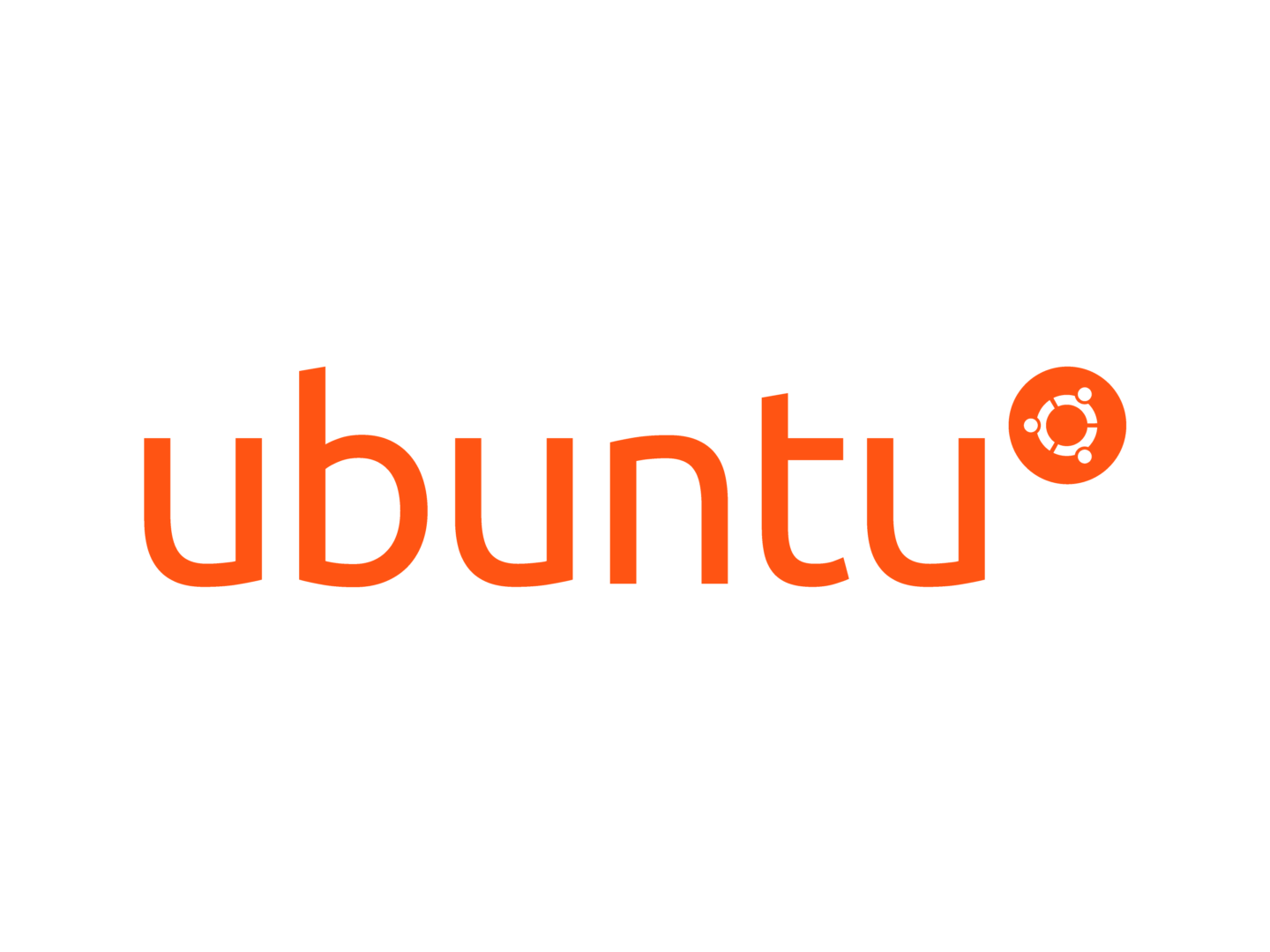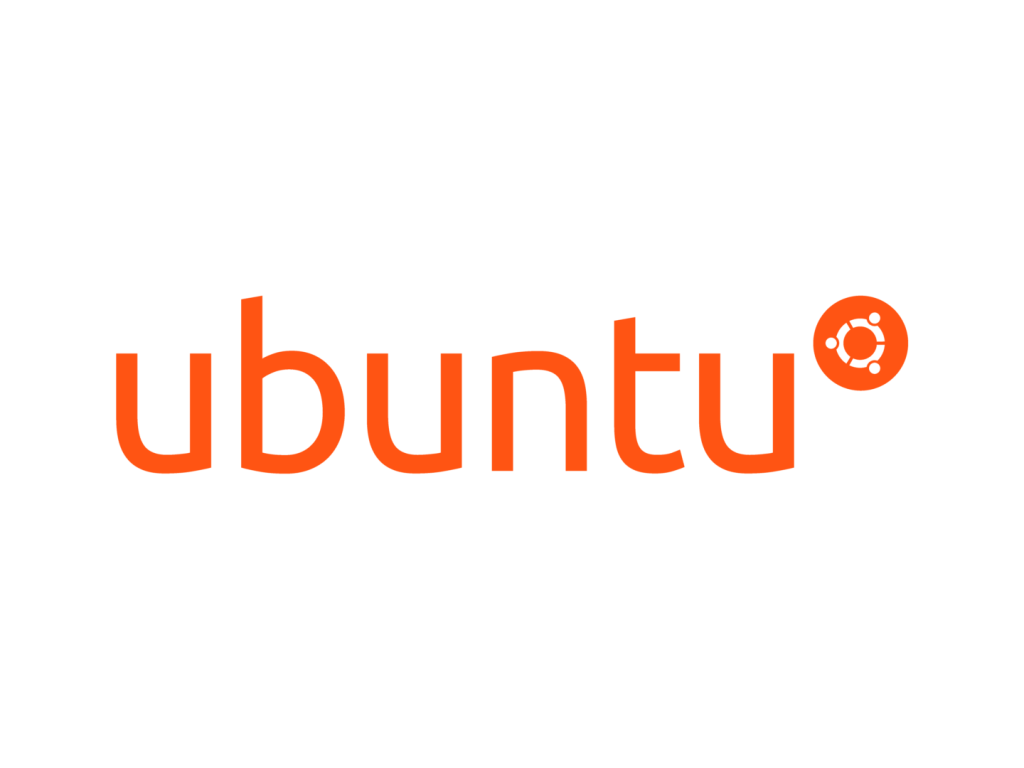Type the following apt-get command/apt command as follows:$ sudo apt-get install goaccess
Sample outputs:
Fig.01: How to install GoAccess on Ubuntu Linux server
Edit file /etc/goaccess.conf
เอา comment ออก
time-format %H:%M:%S
date-format %d/%b/%Y
log-format %h %^[%d:%t %^] “%r” %s %b “%R” “%u”
สร้าง cron เพื่อให้ update ทุก 5 นาที
Nano /etc/cron.d/goaccess
*/5 * * * * root goaccess -f /var/log/apache2/access.log -a > /var/www/html/goaccess/report.html