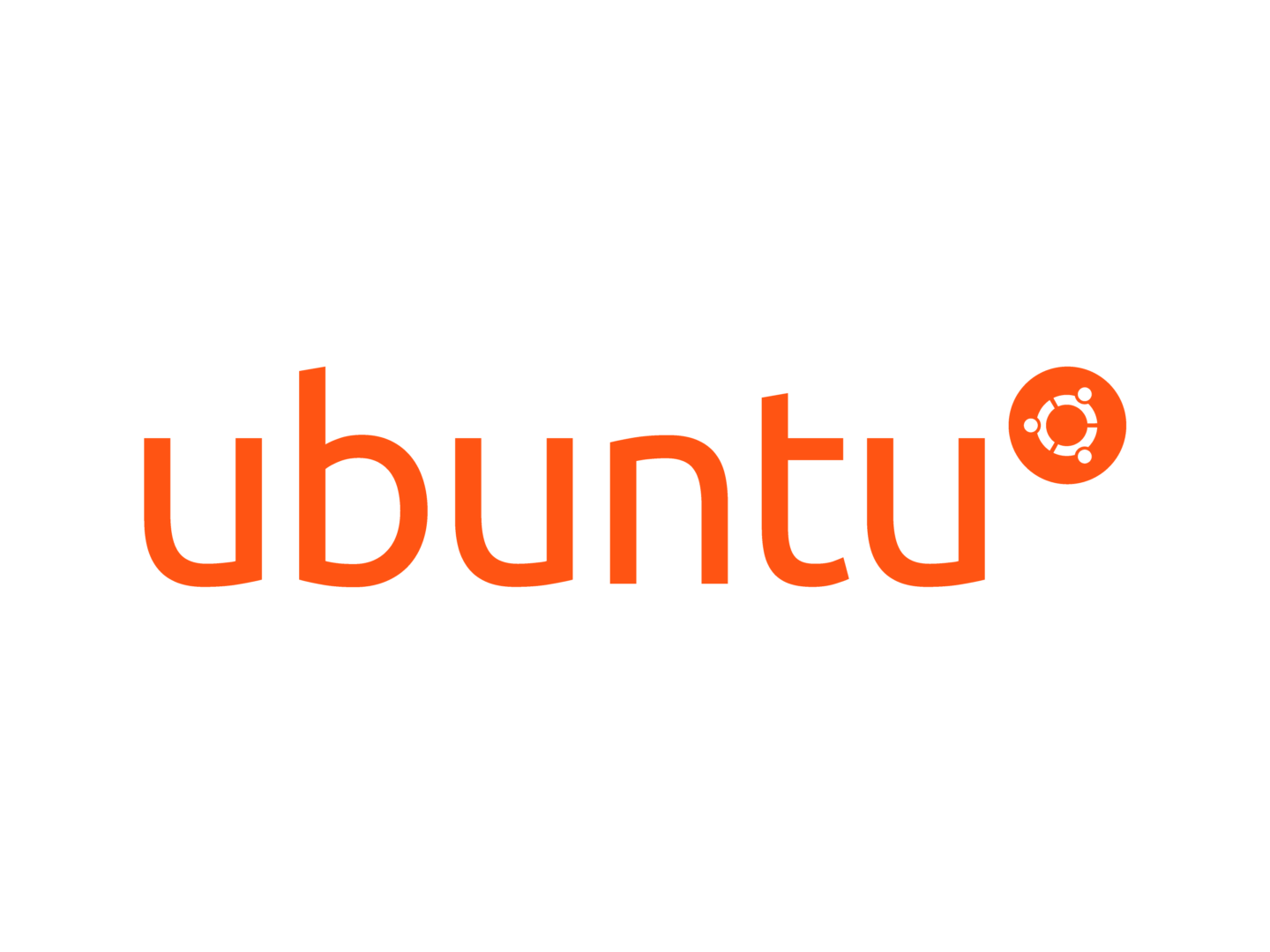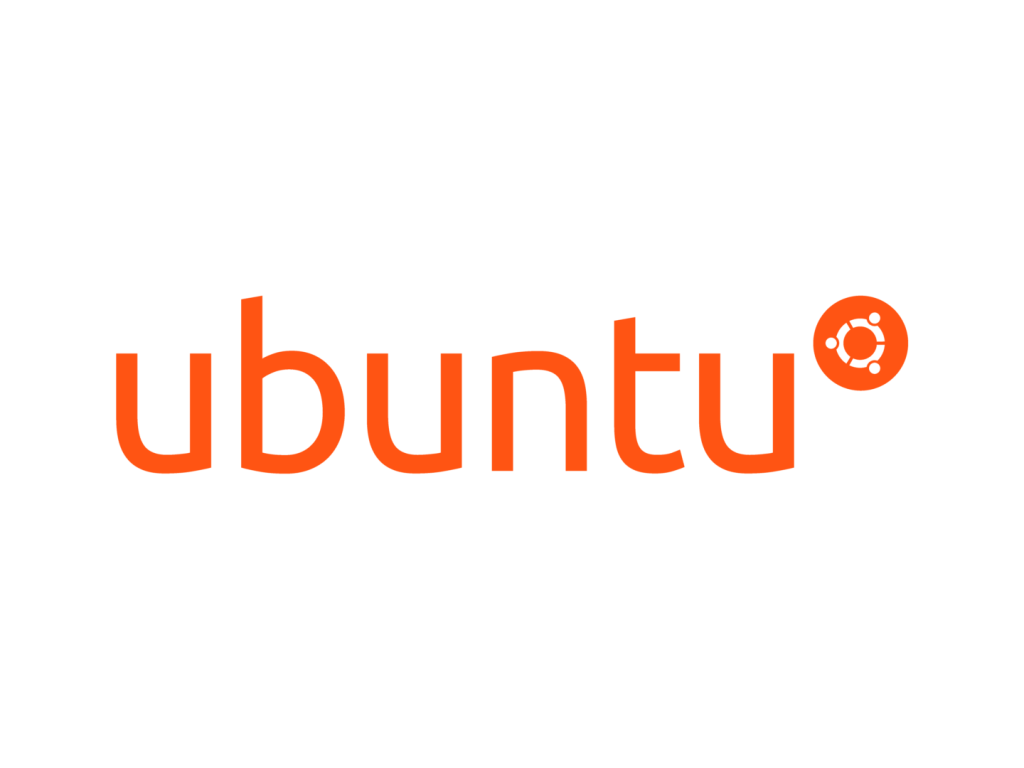The software used to send logs remotely is rsyslog, it comes by default on Debian and derived Linux distributions, in case you don’t have it run:#
sudo apt install rsyslog
You can always check the rsyslog state by running:#
sudo service rsyslog status
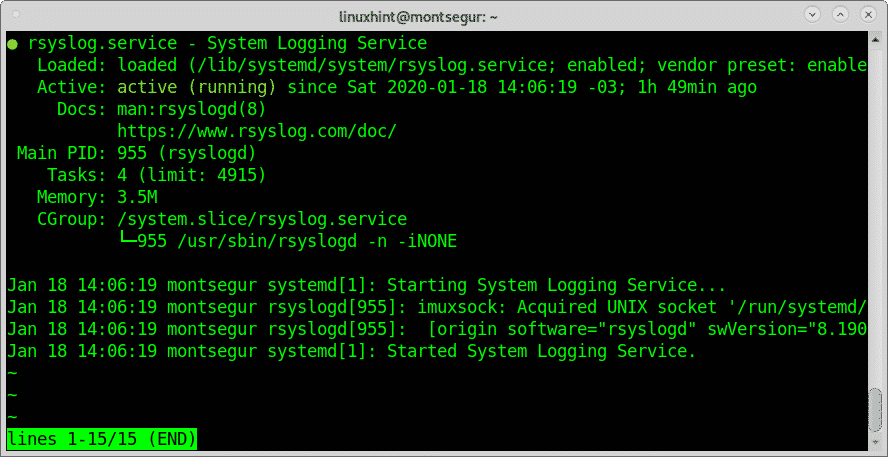
On the client sending logs to add the following line, replacing the IP 18.223.3.241 for your server IP.
*.* @@18.223.3.241:514
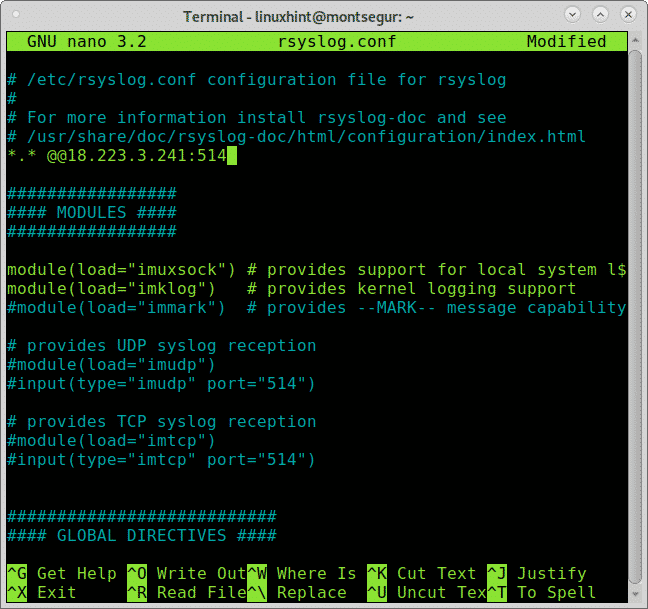
Exit and save changes by pressing CTRL +X.